So far I have found a few:
I have started creating recipe cards for all of my recipes so they are easy for me to grab and refer to when I am baking. I currently use a notebook with jotted down recipes or bookmark them online. But bookmarking doesn't always work as we regularly lose Internet here.

But if you want to go totally paperless with your recipes there is an excellent Excel template that would be perfect!
And if you have ambitions of writing your own cook book, well Publisher has a template for that!

I am also working on a new chore chart for kids but there are some great templates available too.
Here is one from Excel:

And if you are in need of some rewards charts, well they are super easy to make. I used a Calendar template to make one for the kids to keep their room clean, they seem to go crazy for rewards chart, so fingers crossed this works.

We are still negotiating their rewards though.
Something I have noticed with the new Office 365 is that there are a tonne of free templates and the search function is a lot more user friendly. I was just playing around and searching for random things that popped into my head and I came across some really great educational resources for the kids.

Mahli is just starting to learn her sight words so I am sure these templates will come in handy.

I am still working my way around Office 365, so can't offer much more info at this stage but for loads of ideas on how to get the most out of Office 365 be sure to check out www.timeto365.com
And guess what?! I have 5 x Office 365 Home Premium 12-month subscriptions (valued at $119 each) to giveaway and for your chance to win all you need to do is tell me your #OMGTips for using technology to save time and/or make life easier.
The giveaway will run until 12 midnight, 20th of April 2013 (GMT +8) and the winner will be notified via email on the 21st of April. So please make sure I am able to find your email address.
I have received a complimentary subscription to facilitate this review. However, Digital Parents Collective covered the administration fee to host the giveaway. As always, all opinions expressed are purely my own.
Hosted by Three Lil Princesses

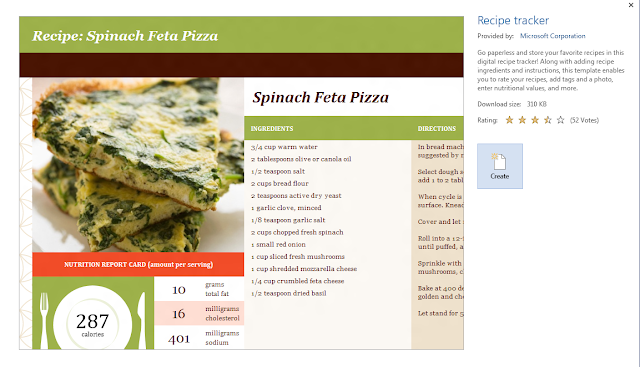
#OMGTips Using Skype for oversea's calls:
ReplyDeleteMy parents phoned me every Sunday to talk to me over Skype - saved us a fortune in overseas phone calls over the 7 years I lived in the UK.
Take time to set up tour files properlywith folders etc. Saves sooooo much time when looking for docs later.
ReplyDeleteat christmas time my MIL sent a big box of presents over from Ireland, but she forgot to mark them with names, so with 6 people in the house it would have been a nightmare to work out who's was who's! So we got her on Skype and she went through the box with us and watched all the kids open their presents. #OMGTips
ReplyDeleteMy wife sometimes stay at home with the kids while I go do the grocery shop. If she wants to add something to the list she just update our shared oneNote and I get the updates at the supermarket in time. #OMGTips
ReplyDeleteFirstly...WOW! I'm loving the look of Microsoft Office 365. The range of templates seem amazing and it looks very user friendly and excellent for those sight word lists and reward charts!
ReplyDeleteNow, on to my #OMGTips
As a mum of three and a small business operator I juggle between work at home and work at the office. Since I need to set myself up quickly for work in either location I recommend embracing wireless technology. It is so much easier to use the internet, print documents and keep an eye on the kids around the house or backyard when you are able to move freely without the restriction of electrical cords and plugs. If you aren't already wireless - I highly recommend it!
michelle.vanschouwen@facebook.com
You have shown us some great examples of Microsoft Office 365 use, making me want it even more than I did before Amy!
ReplyDeleteOne tip I have found useful & time saving using technology is only checking my emails once a day at a set time, it saves so much 'checking' time.
My tip is to use an online list app - so i can remember all that needs to be done! Saves me time in trying to remember them all.
ReplyDeleteI have been using google calendar, synched to my iPhone to make sure that I am getting things done WHEN I am supposed to be doing them. I set up alarms, pop ups and reminders to keep me on schedule!
ReplyDeleteOoops~! colleen at fortysomethingbride.com is my email.
DeleteMy outlook calendar saves my day!
ReplyDeleteI can use it on my iphone, ipad and lapop.
Much much easier than carting around a dairy!
marleisa@hotmail.com
As of today, I've started using two monitors! Oh my goodness, it's opened me up to a whole new world. I'm doing double the work now - aka not having to scroll through 50 tabs to find what I'm after! :)
ReplyDeletekellie (at) threelilprincesses (dot) com
I set up an excel spreadsheet to type all my taxable expenses into, adding them throughout the year. This saves me time at the end of the financial year and I can get my tax return in quickly (if I am getting a refund of course!). I don't miss out on claiming anything this way.
ReplyDeleteI would use a computer spread sheet to save all my kids craft projects on to so when they want to remake them I would know exactly where to look for the project instructions, ingredients, tools needed, materials needed etc, I would also add a picture of the kids finished projects.
ReplyDeletei would be usin it for my own work as am a student.......
ReplyDeletehope to be one of the lucky 5....!!!!!
email-:insaneeviljustice@gmail.com
we use excel power point and word and boy is life much easier now the kids taught me how to use these as they were taught in school now life is much more fun for them to doing slide shows and presentations for school these are excellent apps for all to keep life simple
ReplyDeleteLearn keyboard shortcuts. Makes things so much quicker!
ReplyDeleteGood and nice information, thanks for sharing your views and ideas.. keep rocks and updating.. microsoft excel training malaysia
ReplyDelete